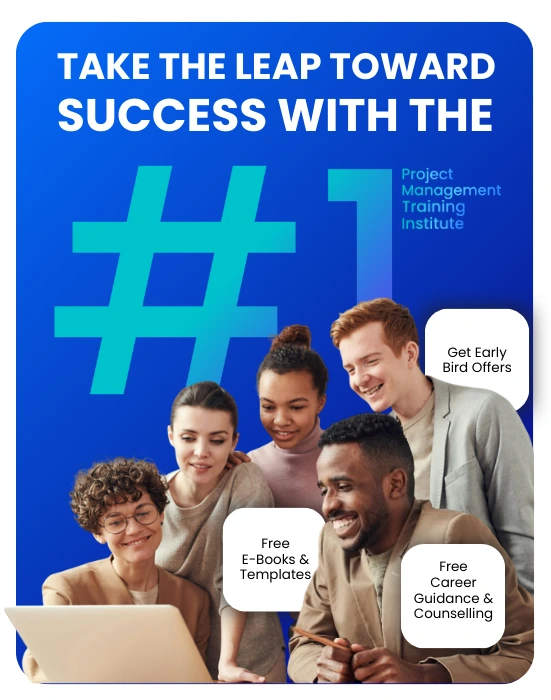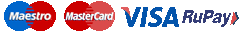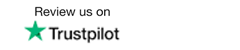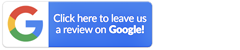Microsoft Project®Training
Succeed with your Projects by learning MS Project 2016 Tool.
• Earn 16 PDUs
• Comprehensive case studies
• Access to the e-learning resources


Instructor
Mr. Ninad Kulkarni
Methodology
Game Based
Modes Of Learning

Online Learning
Interact with the instructor and the participants on a live basis, but through online medium.

E-Learning
Learn at your own flexible timings and at your convenience. Avail Free resources as well.
Course Details
The best way to manage a project, multiple projects or a program successfully is through Microsoft Project (MSP) Certification training. The MSP training is designed to help you to join a distinguished club of the standout project and program managers. The MSP training will enable you to perform routine management tasks of Schedule Creation, Maintenance, reporting effectively and efficiently leaving you enough bandwidth to perform value-added activities like stakeholder engagement, scanning the environment to exploit opportunities and minimise threats, effective decision making through exploration of various what-if scenarios and maximising the customer value through benefit realization. The course is designed keeping in mind the needs of professionals who have some project management knowledge, but very little or no Microsoft Project Knowledge. With this MSP® Certification Training Course, you’ll receive a comprehensive overview of project planning, scheduling and tracking, schedule optimisation techniques, resource pooling and consolidation across multiple projects and customized reporting, thus, ensuring your ability to manage and deliver complex projects efficiently from start to finish.
Key Giveaways
- Free counselling by our consultants
- Comprehensive case studies
- Learning based on 16 hours training
- More than 8 hours of hands-on practice through fun game exercises
- Course material/ access to the e-learning resources
- Gain 16 PDUs
- Pre & Post-training support
How will the training benefit you?
- Manage your work effectively and efficiently and take up additional responsibilities.
- Enhance your visibility within your organization and other project stakeholders
- Gain Industry Recognition
- More opportunities
- Reach a greater stage in your career
KEY FEATURES

TOP-NOTCH MATERIAL
"Featuring Reputed Study Materials by PMI, Rita Mulcahy Learning Solutions, and more."

GAMIFIED LEARNING
"Fun learning over rote learning with highly interactive, gamified project management lessons."

IN-HOUSE EXPERTS
"Strong backbone of in-house course instructors who are committed to your excellence."

END-TO-END SUPPORT
"PMI audit and Application assistance, mock exam analysis, and doubt-clearing sessions."

PROMOCK EXAM SIMULATOR
"Real-time exam simulator with curated mocks to make you exam ready."

FREE LMS ACCESS
"Complimentary access to supplementary E-learning resources via our LMS portal."
Schedules
SCHEDULE AN APPOINTMENT WITH OUR CONSULTANT
Find live and on-demand Project Management webinars
Eligibility
Who is an ideal candidate for the course?
The ideal candidate for the course is anyone who uses MS Project tool for the projects. Or who is going to use the MS Project tool in the future? With the training and certification, the employer’s confidence in the candidates of managing the project increases manifold.
Requirements
- Experience in effectively modeling, scheduling, resourcing, communicating, collaborating on, and delivering projects using Project Pro for Office 365, SharePoint, and SharePoint Online.
- Basic knowledge of Microsoft® Project application
- Experience of working in any Project for a year that has followed a Project Management Framework.
OUR COACHES
REVIEWS
Other Related Courses
HOW WE CAN HELP YOU?