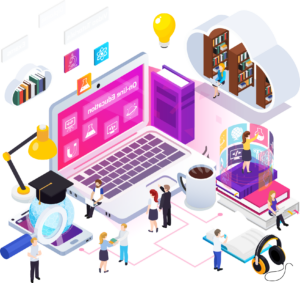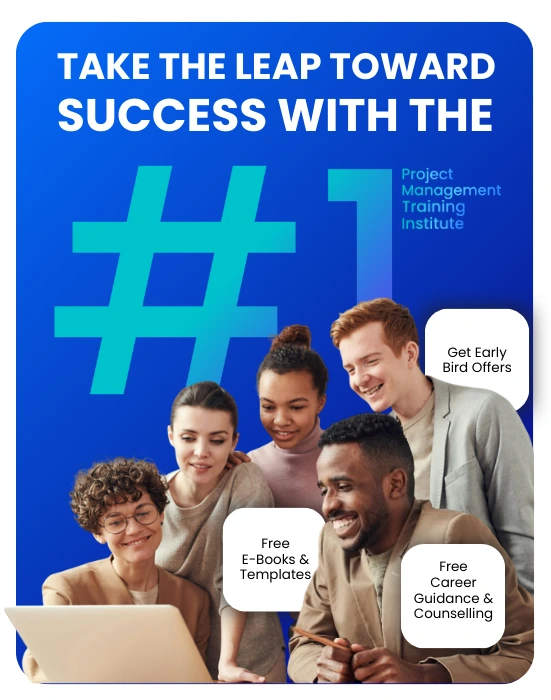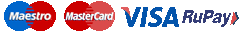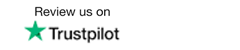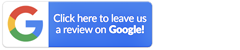MS Project® 2016 Training - Elearning
• Project Management Institute (PMI)® recognized Institute with Premier authorised partner of PMI
• Game-Based Learning Methodology Online session
• All the elearning resources to prepare in a better way.
KEY TAKEAWAYS OF THE MSP ELEARNING COURSE!
Manage your work effectively & efficiently
Take up additional responsibilities
Enhance your visibility within your organization
Reach a higher pinnacle in your career
Upto 60 contact hours - PDUs offered
Become a Successful Project Manager
E-learning Course Details
Microsoft E-learning course is a video based virtual training course which helps you learn the basic fundamentals and as well as some advanced concepts in Microsoft Project and provides you with the opportunity to learn at your own flexibility and convenience. This Microsoft Project 2016 e-learning will provide you with a comprehensive overview of Microsoft Project 2016 functionality and features; and equip you with tools, techniques, and tips to use MS-project 2016 effectively to create and manage optimized project schedule efficiently, manage multiple project schedules and optimize resources across projects. The training will help you address the varied performance reporting needs of the stakeholders and always stay in control of the project. It will help you exploit Microsoft project features fully and thus free up your bandwidth to focus more on value-added activities such as ensuring strategic alignment of the project with dynamically changing objectives and environment, minimizing threats and exploiting opportunities, etc. and thereby enhancing the probability of managing and delivering complex projects successfully.
Key Giveaways
- Free pre-course counselling
- High Quality Video Content with detailed Microsoft Project tool Demonstration
- Life time access to all the e-learning content
- Case Studies, Examples and Use Cases
- Hands-on practice through exercises
- Upto 60 PDUs offered
- Post-training support
Key Takeaways
- Manage your work effectively and efficiently and take up additional responsibilities.
- Enhance your visibility within your organization and other project stakeholders
- Reach a higher pinnacle in your career
Eligibility
Who is an ideal candidate for the course?
The ideal candidate for the course is anyone who uses MS Project tool for the projects. Or who is going to use the MS Project tool in the future? With the training and certification, the employer’s confidence in the candidates of managing the project increases manifold.
Requirements
- Experience in effectively modeling, scheduling, resourcing, communicating, collaborating on, and delivering projects using Project Pro for Office 365, SharePoint, and SharePoint Online.
- Basic knowledge of Microsoft® Project application
- Experience of working in any Project for a year that has followed a Project Management Framework.
FAQs
On completing the training course, you will get a Course Completion certificate from ProThoughts. The Microsoft Project Professional certificate you will obtain post you appear for the exam.
Yes. You will get 16 PDUs for this training.
The exam fee is not included in the course fee and the user will have to pay an exam fee to appear for the exam.
There are no prerequisite certificates to be obtained for this course.
The advanced features of Project 2013 will be the focus area for this certification exam.
The duration of the exam will be two hours and fifteen minutes.
REVIEWS
Other Related Courses
REVIEWS
OTHER RELATED COURSES Showcase your Project Management Expertise with Project Management Professional (PMP®) Certification - Aligned With the Latest Curriculum
✔ Live Instructor-led Online Sessions 35 essential Hours of PMP Online Training (ProThoughts is Premier authorized partner of PMI) Refresh your concepts & clear your PMP Exam in the first attempt Bring strategic value to your organization with PMI-PMOCP™ Certification Training

PMP® Certification Training

PMP® Certification Online Training
Rita Mulcahy – Highly acclaimed book for PMP® Exam Preparations 
PMP Certification Refresher Course

PMI-PMOCP™ Certification Training
Gain the expertise to build, manage, and optimize high-performing PMOs